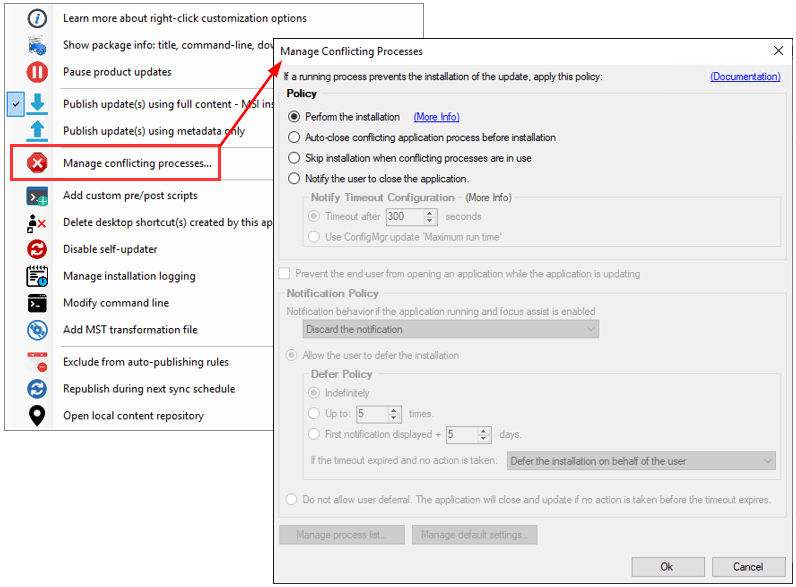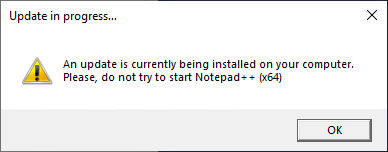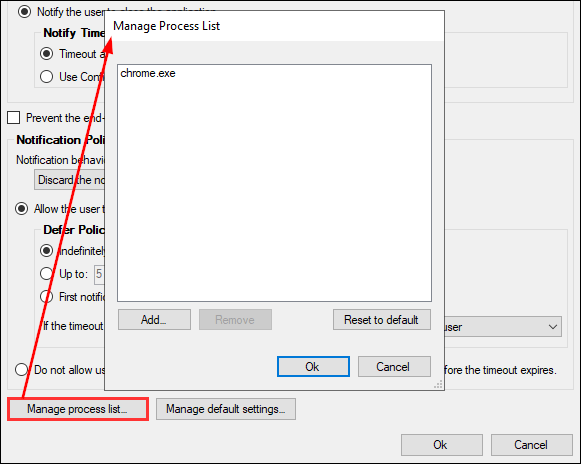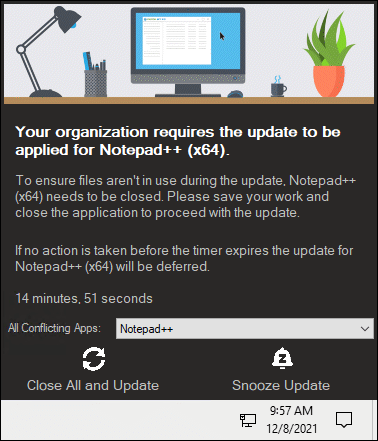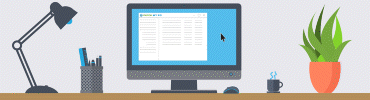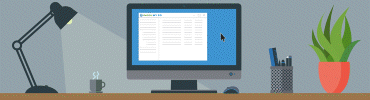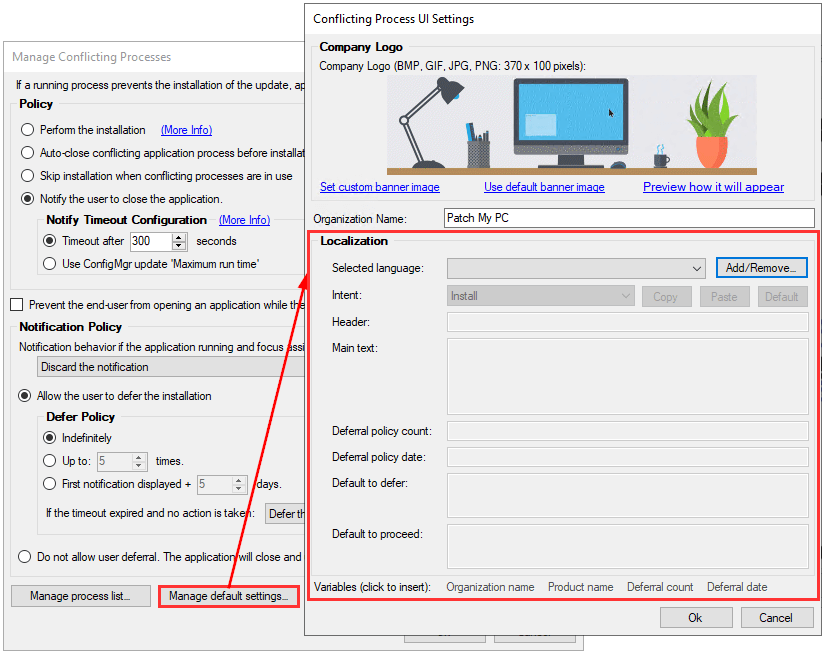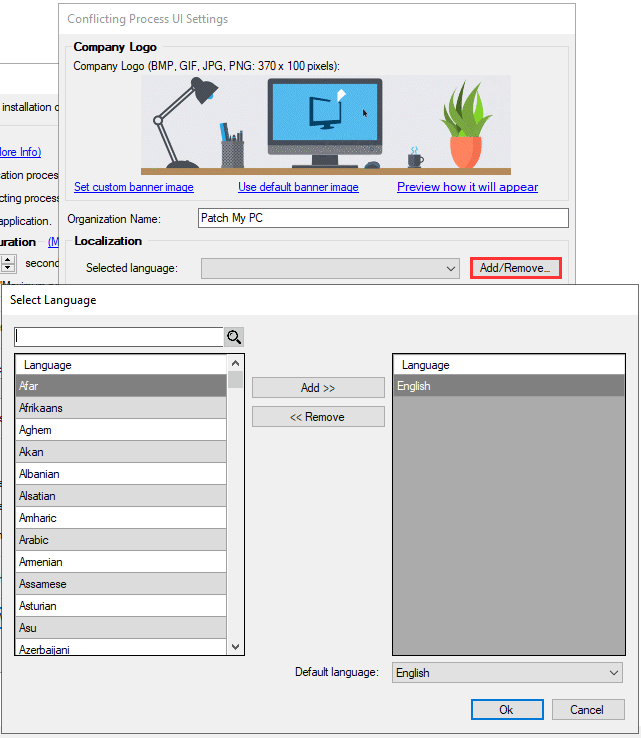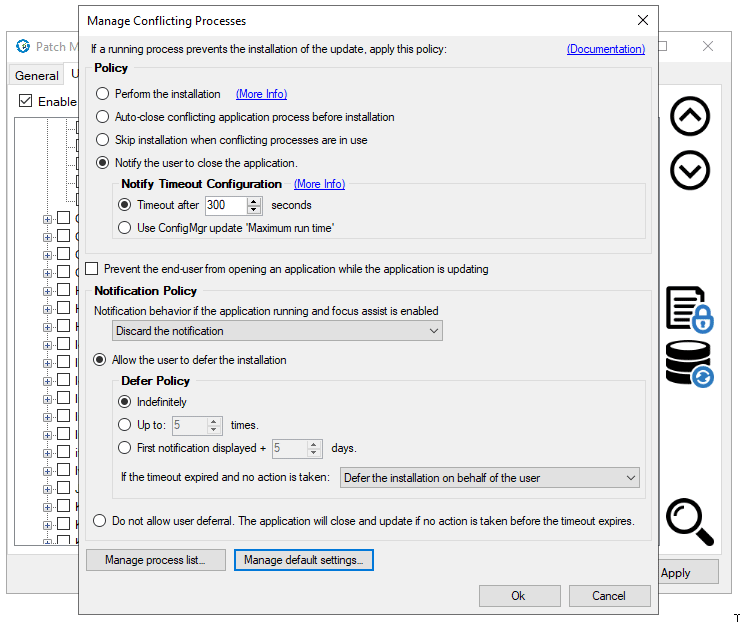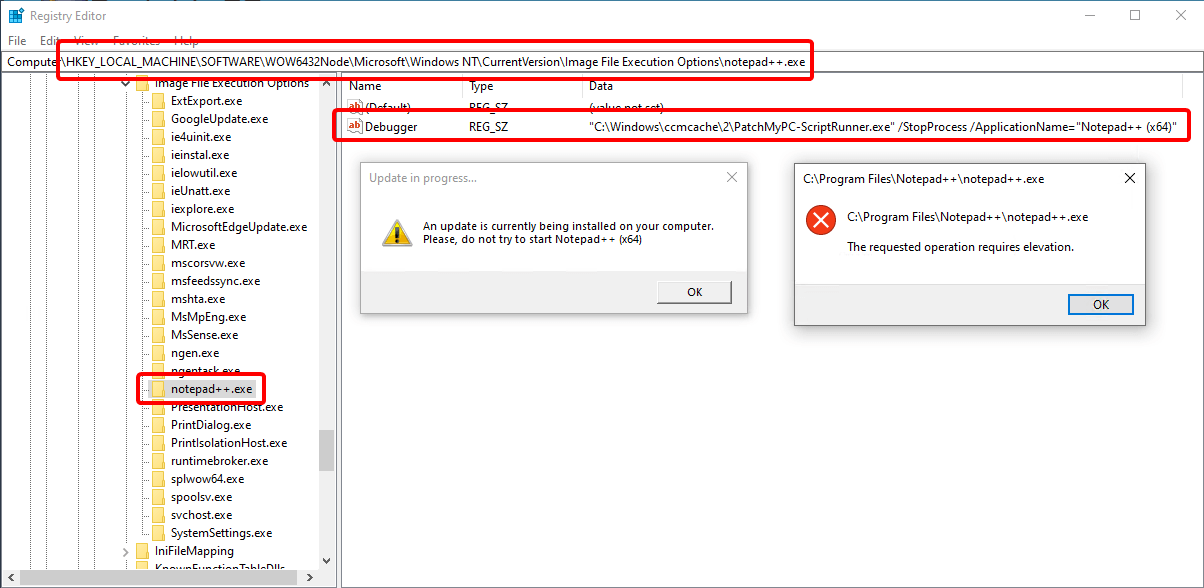Manage Conflicting Processes when Updating Third-Party Applications
When updating third-party applications, there may be cases where you need to close an application that is currently open by an end-user. This guide will explain the option “Notify the user to close the application” within the custom right-click option Manage conflicting processes.
Topics covered in this article:
- Video Walkthrough of Notify the user to close the application feature
- Configuration Options for Notify the user to close the application
- Manage Process List
- Add Custom Branding for Notifications
- Custom Banner Images for Custom Usage
- Customize Notification
- When to enable: Notify the user to close the application
- Update in Progress…
Video Walkthrough of Notify the user to close the application feature
If you prefer to watch a video guide of how this feature works, please check out the video below.
Configuration Options for Notify the user to close the application
There are a variety of options available for this feature. Below you can find detailed explanations of each option.
- Notify Timeout Configuration
- This option controls how long the user notification will remain open on the screen.
- Time out after… – maximum value depends on the platform. See below for details.
- While the user notification is displayed, the update or application install is considered to be running. The run time here would contribute to the max run time of your applications and updates, and consume time during a maintenance window, for example.
- Platform Specific Maximums: Max runtimes account for a 15-minute buffer to allow the application to install after a notification has timed out or closed. (Note: There are newer features in ConfigMgr to default this to a higher value that Patch My PC will investigate)
- Updates Max: 5 minutes
- Third-party updates in ConfigMgr can have a few default values for Maximum Runtime depending on your version of ConfigMgr. We default to assuming the maximum runtime of third-party updates will be 15 minutes. Because of this, we have the maximum set to 5 minutes, allowing 10 minutes for the update to run before it would exceed the update maximum run time. See the ‘use maximum run time’ info below for a workaround to this.
- ConfigMgr App Max: 705 minutes
- This is the maximum configurable run time for a ConfigMgr application minus a 15-minute buffer.
- Intune (Applications and Updates) Max: 45 minutes
- Intune has a non-configurable run time of 60 minutes for Win32 applications. The notification max is this 60 minutes minus a 15-minute buffer.
- Updates Max: 5 minutes
- Option to use ‘maximum run time’ from the respective update or app.
- ConfigMgr Update Max: Will use configured update ‘max run time’ as configured in ConfigMgr for the update.
- Note: Update max run time must be edited before the update is deployed for a client to recognize the change.
- If either the maximum run time in ConfigMgr, or the Notify Timeout Configuration, is under 15 minutes, the timeout notification will default to 5 minutes. This is because a 15-minute buffer is applied. For example, a 60-minute max run time will have a 45-minute UI timeout.
- ConfigMgr App Max: Will use the configured deployment time ‘max run time.’
- Intune App/Update Max: Will use the maximum run time of an Intune Win32 app (60 minutes minus the 15-minute buffer).
- ConfigMgr Update Max: Will use configured update ‘max run time’ as configured in ConfigMgr for the update.
- Once the timeout is reached, the options defined in the ‘Defer Policy’ section described below will either increment or start the day deferral count, depending on your settings.
- Notification behavior if the application is running and focus assist is enabled
- This option will configure whether the notification should appear when focus assist is enabled on the machine and whether it should impact deferral counts.
- Discard the notification
- Always show the notification
- Show the notification if the deferral policy is reached
- This option will configure whether the notification should appear when focus assist is enabled on the machine and whether it should impact deferral counts.
- Allow the user to defer the installation
- Note that when a user selects to defer, the application will ‘fail’ to install.
- This option will control whether the user can defer the installation to a later time. The following options are available when this setting is enabled:
- Indefinitely: The user can defer the update indefinitely.
- Keep in mind this may result in updates never being installed.
- Up to 5 Times: The user can defer up to the specified number of times.
- The installation will try again during the next application or update evaluation cycle, which will depend on the platform that is being used, ConfigMgr Software Updates, ConfigMgr Apps, or Intune Win32 applications.
- This has a minimum value of 1 and a maximum value of 100.
- First notification displayed + 5 days: The user can delay the software installation up to the specified number of days after the first notification was displayed, or the first notification would have been displayed based on focus assist settings described above.
- The installation will try again during the next application or update evaluation cycle, which will depend on the platform that is being used, ConfigMgr Software Updates, ConfigMgr Apps, or Intune Win32 applications.
- This has a minimum value of 1 and a maximum value of 15.
- Indefinitely: The user can defer the update indefinitely.
- If the timeout expired and no action is taken…
- There are two options for when the user does not provide any response to a conflicting process notification within the timeout period. The below event will happen if the notification is left to expire without any user interaction.
- Defer the installation on behalf of the user (Default):
- The notification will timeout and be closed and count towards deferral, whether that is a count-based deferral or a time-based deferral.
- Note: With this option enabled, the software will force close when the deferral count is met, such as having the count set to 5, and the user missing 5 notifications. The application would close and update after the 5 notification timeout.
- Close the application and perform the update:
- The notification will timeout, the application will be force-closed, and the update for the application will begin to install.
- Note: With this option enabled, the software will force close if someone is not present to dismiss the notification, such as being at the lock screen or otherwise not present.
- Defer the installation on behalf of the user (Default):
- There are two options for when the user does not provide any response to a conflicting process notification within the timeout period. The below event will happen if the notification is left to expire without any user interaction.
- Proceed with the installation even if the application is still running after the countdown (Auto close application):
- This option will show a countdown matching your selected timeout setting and force close the application if the user does not choose to close and update before the timer is completed.
- Prevent the end-user from opening an application while the application is updating
- If the installation is running and a user attempts to start a known conflicting process, they will receive a message box letting them know the startup of the application is blocked.
- Refer to the ‘Update in progress…‘ section for more detailed information.
Manage Process List
The Mange process list option allows you to add and remove apps that need to close in order for the update to process (This applies only if you have Auto-close or Notify option enabled).
The UI notification for Conflicting Processes now lists all processes which are conflicting in a dropdown. This is to make it more clear what software will be closed.
Add Custom Branding for Notifications
In the Manage default settings options, you can configure a customer banner image and company name.
You can also preview how it will appear for an end-user by clicking Preview how it will appear.
Custom Banner Images for Custom Usage
We have various banner images available below. You can use these images to customize the experience of the popup or use your company banner.
Download our default JPG banner image below.
Download the light-theme GIF image below to show an application close and update completed.
Download the dark-theme GIF image below to show an application close and update completed.
Customize Notification
In the Mange default settings option, you can customize the notification and add multiple languages under the Localization section.
You can add languages by selecting Add/Remove under Localization and then fill in the fields for those unique languages and their requirements. The language that is then chosen is based on the language of the machine in question at the time of the UI prompt opening.
When to enable: Notify the user to close the application
This option can help third-party products whose installers will fail if the application is currently running in the background by an end-user. The option to notify the user to close the application can be less impactful than the option to auto close application process before installation.
This option is only needed for products that have issues updating while in use. The majority of products can update while in use, but may just require a reboot to fully apply.
Below is a list of products we are aware of that will generally fail to update while in use.
| Product Name | Error Code or Behavior |
|---|---|
| 3Dconnexion 3DxWare 10 (EXE-x64) | Leaves old entries in Add/Remove Programs |
| Advanced IP Scanner (EXE-x86) | Returns Exit Code 1, update may fail if application is open during update process. |
| Advanced Renamer (EXE-x64) | Returns Exit Code 5, update may fail if application is open during update process. |
| Air Explorer (EXE-x64) | Returns Exit Code 2, update will fail if application is open during update process. |
| Amazon AppStream 2.0 Client (User-x64) | Returns Exit Code 0x87D00324(-2016410844), update fails if application is open during update process. |
| Anki (User-x64) | Returns Exit Code 2, update may fail if application is open during update process. |
| Artweaver Free 7 (EXE-x86) | Returns Exit Code 1, update may fail if application is open during update process. |
| Artweaver Free Latest (EXE-x86) | Returns Exit Code 1, update may fail if application is open during update process. |
| Artweaver Plus 7 (EXE-x64) | Returns Exit Code 1, update may fail if application is open during update process. |
| Artweaver Plus Latest (EXE-x64) | Returns Exit Code 1, update may fail if application is open during update process. |
| ASG-Remote Desktop 2022 (EXE-x64) | Returns Exit Code 0, however the binaries are not updated |
| AstroGrep (EXE-x86) | Returns Exit Code 0, but the binaries are not updated. |
| Audacity | Returns Exit Code 0x80070643, update may fail if application is open during update process. |
| Audacity (x64) | Returns Exit Code 0x80070643, update may fail if application is open during update process. |
| Autodesk AutoCAD 2021 | Update will hang and not run unless all instances of AutoCAD are closed |
| Autodesk AutoCAD 2022 | Update will hang and not run unless all instances of AutoCAD are closed |
| Autodesk AutoCAD 2023 | Update will hang and not run unless all instances of AutoCAD are closed |
| Autodesk AutoCAD 2024 (EXE-x64) | Update will hang and not run unless all instances of AutoCAD are closed |
| Autodesk AutoCAD Architecture 2022 (EXE-x64) | Update will hang and not run unless all instances of AutoCAD Architecture are closed |
| Autodesk AutoCAD Architecture 2023 (EXE-x64) | Update will hang and not run unless all instances of AutoCAD Architecture are closed |
| Autodesk AutoCAD LT 2022 (EXE-x64) | Update will hang and not run unless all instances of AutoCAD LT are closed |
| Autodesk AutoCAD LT 2023 (EXE-x64) | Update will hang and not run unless all instances of AutoCAD LT are closed |
| Autodesk AutoCAD LT 2024 (EXE-x64) | Update will hang and not run unless all instances of AutoCAD LT are closed |
| Autodesk AutoCAD Map 3D 2021 | Update will hang and not run unless all instances of AutoCAD Map 3D are closed |
| Autodesk AutoCAD Map 3D 2022 | Update will hang and not run unless all instances of AutoCAD Map 3D are closed |
| Autodesk AutoCAD Map 3D 2023 | Update will hang and not run unless all instances of AutoCAD Map 3D are closed |
| Autodesk AutoCAD MEP 2021 | Update will hang and not run unless all instances of AutoCAD MEP are closed |
| Autodesk AutoCAD MEP 2022 | Update will hang and not run unless all instances of AutoCAD MEP are closed |
| Autodesk AutoCAD MEP 2023 (EXE-x64) | Update will hang and not run unless all instances of AutoCAD MEP are closed |
| Autodesk Civil 3D 2022 (EXE-x64) | Update will hang and not run unless all instances of Autodesk Civil 3D are closed |
| Autodesk Civil 3D 2023 (EXE-x64) | Update will hang and not run unless all instances of Autodesk Civil 3D are closed |
| Autodesk Civil 3D 2024 (EXE-x64) | Update will hang and not run unless all instances of Autodesk Civil 3D are closed |
| Autodesk Revit 2019 | Update will hang and not run unless all instances of AutoCAD Revit are closed |
| Autodesk Revit 2020 | Update will hang and not run unless all instances of AutoCAD Revit are closed |
| Autodesk Revit 2021 | Update will hang and not run unless all instances of AutoCAD Revit are closed |
| Autodesk Revit 2022 | Update will hang and not run unless all instances of AutoCAD Revit are closed |
| Autodesk Revit 2024 (EXE-x64) | Update will hang and not run unless all instances of AutoCAD Revit are closed |
| AVS Audio Converter (EXE-x86) | Returns Exit Code 1, update may fail if application is open during update process. |
| AVS Image Converter (EXE-x86) | Returns Exit Code 1, update may fail if application is open during update process. |
| AVS Media Player (EXE-x86) | Returns Exit Code 1, update may fail if application is open during update process. |
| AVS Video Converter (EXE-x86) | Returns Exit Code 1, update may fail if application is open during update process. |
| AxCrypt (EXE-x64) | Returns Exit Code 1, update may fail if application is open during update process. |
| Benthic Software Golden 6.x (EXE-x64) | Returns Exit Code 1, update may fail if application is open during update process. |
| Benthic Software Golden 6.x (EXE-x86) | Returns Exit Code 1, update may fail if application is open during update process. |
| Benthic Software Golden 7.x (EXE-x64) | Returns Exit Code 1, update may fail if application is open during update process. |
| Benthic Software Golden 7.x (EXE-x86) | Returns Exit Code 1, update may fail if application is open during update process. |
| Benthic Software GoldSqall 1.x (EXE-x64) | Returns Exit Code 1, update may fail if application is open during update process. |
| Benthic Software GoldSqall 1.x (EXE-x86) | Returns Exit Code 1, update may fail if application is open during update process. |
| Benthic Software Goldview 4.x (EXE-x64) | Returns Exit Code 1, update may fail if application is open during update process. |
| Benthic Software Goldview 4.x (EXE-x86) | Returns Exit Code 1, update may fail if application is open during update process. |
| Benthic Software PLEdit 6.x (EXE-x64) | Returns Exit Code 1, update may fail if application is open during update process. |
| Benthic Software PLEdit 6.x (EXE-x86) | Returns Exit Code 1, update may fail if application is open during update process. |
| Benthic Software PLEdit 7.x (EXE-x64) | Returns Exit Code 1, update may fail if application is open during update process. |
| Benthic Software PLEdit 7.x (EXE-x86) | Returns Exit Code 1, update may fail if application is open during update process. |
| BIMvision (EXE-x86) | Update hands and does not run unless all instances fo BIMVision are closed |
| Bloomberg Terminal | Installer detected that Microsoft Office Applications are currently in-use. Unable to complete the installation. |
| Brackets (EXE-x86) | Returns Exit Code 1, update may fail if application is open during update process. |
| BrightAuthor (EXE-x86) | Returns Exit Code 1, update may fail if application is open during update process. |
| Bulk Crap Uninstaller (EXE-x64) | Returns Exit Code 5, update may fail if application is open during update process. |
| Caesium Image Compressor (EXE-x64) | Returns Exit Code 5, update may fail if application is open during update process. |
| Caesium Image Compressor (User-x64) | Returns Exit Code 5, update may fail if application is open during update process. |
| Celestia (EXE-x64) | Returns Exit Code 5, update may fail if application is open during update process. |
| Clevershare (EXE-x86) | Returns Exit Code 1, update may fail if application is open during update process. |
| Clevershare (MSI-x86) | Returns Exit Code 1, update may fail if application is open during update process. |
| ClipboardFusion (EXE-x64) | Returns Exit Code 1, update will fail if application is open during update process. |
| CloudShow (EXE-x64) | Returns Exit Code 1, update will fail if application is open during update process. |
| ColorVeil (EXE-x64) | Returns Exit Code 1602, update will fail if application is open during update process. |
| ColorVeil (MSI-x64) | Returns Exit Code 1602, update will fail if application is open during update process. |
| ColorVeil (MSI-x86) | Returns Exit Code 1602, update will fail if application is open during update process. |
| ConEmu (EXE-x64) | Returns Exit Code 1, update may fail if application is open during update process. |
| ConEmu (EXE-x86) | Returns Exit Code 1, update may fail if application is open during update process. |
| Convertilla (EXE-x86) | Returns Exit Code 1, update may fail if application is open during update process. |
| CopyQ (EXE-x64) | Returns Exit Code 1, update will fail if application is open during update process. |
| CopyQ (User-x86) | Update will hang and not run unless all instances of CopyQ are closed |
| Cryptomator (EXE-x64) | Returns Exit Code 1603, update will fail if application is open during update process. |
| Cryptomator (MSI-x64) | Returns Exit Code 1603, update will fail if application is open during update process. |
| Curveseries Desktop (EXE-x86) | Returns Exit Code 5, update may fail if application is open during update process. |
| Dedoose (EXE-x86) | Returns Exit Code 5, update may fail if application is open during update process. |
| Dedoose (User-x86) | Returns Exit Code 5, update may fail if application is open during update process. |
| Dell Display Manager 1 | 0x87D00705 |
| Dell Display Manager 2 | 0x87D00705 |
| digiSeal Reader (EXE-x86) | Returns Exit Code 0, but the binaries are not updated. |
| Ditto (EXE-x64) | Update will hang and not run unless all instances of Ditto are closed |
| Ditto (EXE-x86) | Update will hang and not run unless all instances of Ditto are closed |
| DJI Terra (EXE-x86) | Returns Exit Code 5, update will fail if application is open during update process. |
| Draftable Desktop (MSI-x86) | Returns Exit Code 1, update may fail if application is open during update process. |
| DYMO ID (EXE-x86) | Returns Exit Code 0, but the binaries are not updated. |
| Elevate UC (MSI-x64) | Returns Exit Code 1, update may fail if application is open during update process. |
| Elevate UC (MSI-x86) | Returns Exit Code 1, update may fail if application is open during update process. |
| Eraser (EXE-x64) | Returns Exit Code 1, update may fail if application is open during update process. |
| Everything (x64) - EXE Install | 0x87D0070C |
| Everything (x64) - MSI Install | 0x87D0070C |
| Everything Lite (x64) - EXE Install | 0x87D0070C |
| FileSeek (EXE-x64) | Returns Exit Code 1, update will fail if application is open during update process. |
| FlySpeed SQL Query (EXE-x64) | Returns Exit Code 5, update may fail if application is open during update process. |
| FlySpeed SQL Query (EXE-x86) | Returns Exit Code 5, update may fail if application is open during update process. |
| Foxit PDF Reader (EXE-x86) | Returns Exit Code 1, Update will hang and not run unless all instances of Foxit PDF Reader are closed |
| Free Hex Editor Neo (User-x64) | Returns Exit Code 1, update may fail if application is open during update process. |
| FreeCommander XE (EXE-x86) | Returns Exit Code 1, update may fail if application is open during update process. |
| Freeplane (EXE-x64) | Returns Exit Code 1, update may fail if application is open during update process. |
| FTP Rush (EXE-x86) | Returns Exit Code 1, update may fail if application is open during update process. |
| Galaxy Modeler (EXE-x64) | Returns Exit Code 2, update may fail if application is open during update process. |
| Galaxy Modeler (User-x64) | Returns Exit Code 2, update may fail if application is open during update process. |
| Git (x64) | 0x80070643 |
| Git (x86) | 0x80070643 |
| Glary Utilities (EXE-x86) | Returns Exit Code 1, update may fail if application is open during update process. |
| GlassWire (EXE-x86) | Returns Exit Code 1, update may fail if application is open during update process. |
| GoAnywhere OpenPGP Studio (EXE-x64) | Returns Exit Code 1, update may fail if application is open during update process. |
| gPodder (EXE-x86) | Returns Exit Code 0, but the binaries are not updated. |
| Greenshot | 0x87D00705 |
| HashTools (EXE-x64) | Returns Exit Code 1, update will fail if application is open during update process. |
| Igor Pro 7 (EXE-x64) | Returns Exit Code 13, update may fail if application is open during update process. |
| Igor Pro 8 (EXE-x64) | Returns Exit Code 13, update may fail if application is open during update process. |
| Igor Pro 9 (EXE-x64) | Returns Exit Code 13, update may fail if application is open during update process. |
| Igor Pro Latest (EXE-x64) | Returns Exit Code 13, update may fail if application is open during update process. |
| Infix PDF Editor (EXE-x86) | Returns Exit Code 1, update may fail if application is open during update process. |
| IntelliJ IDEA Community Edition 2022 (EXE-x64) | Old version doesn't uninstall and uninstall hangs if the end user has the app running. |
| IntelliJ IDEA Community Edition 2023 (EXE-x64) | Old version doesn't uninstall and uninstall hangs if the end user has the app running. |
| IntelliJ IDEA Community Edition 2024 (EXE-x64) | Returns Exit Code 1, update may fail if application is open during update process. |
| IntelliJ IDEA Community Edition Latest (EXE-x64) | Returns Exit Code 1, update may fail if application is open during update process. |
| IntelliJ IDEA Ultimate Edition 2022 (EXE-x64) | Old version doesn't uninstall and uninstall hangs if the end user has the app running. |
| IntelliJ IDEA Ultimate Edition 2023 (EXE-x64) | Old version doesn't uninstall and uninstall hangs if the end user has the app running. |
| IntelliJ IDEA Ultimate Edition 2024 (EXE-x64) | Returns Exit Code 1, update may fail if application is open during update process. |
| IntelliJ IDEA Ultimate Edition Latest (EXE-x64) | Returns Exit Code 1, update may fail if application is open during update process. |
| Intermedia Unite (EXE-x64) | Returns Exit Code 1, update may fail if application is open during update process. |
| Intermedia Unite (MSI-x64) | Returns Exit Code 1, update may fail if application is open during update process. |
| Intermedia Unite (MSI-x86) | Returns Exit Code 1, update may fail if application is open during update process. |
| Intermedia Unite (User-x64) | Returns Exit Code 1, update may fail if application is open during update process. |
| IrfanView (x64) | Returns Exit Code 0, but application is not updated |
| IrfanView (x86) | Returns Exit Code 0, but application is not updated |
| Jaspersoft Studio (EXE-x64) | Returns Exit Code 1, update will fail if application is open during update process. |
| Javelin3 PDF Reader (EXE-x86) | Returns Exit Code 5, update may fail if application is open during update process. |
| Javelin3Pro PDF Reader (EXE-x86) | Returns Exit Code 5, update may fail if application is open during update process. |
| JProfiler 13 (EXE-x64) | Returns Exit Code 1, update may fail if application is open during update process. |
| JProfiler 14 (EXE-x64) | Returns Exit Code 1, update may fail if application is open during update process. |
| JProfiler Latest (EXE-x64) | Returns Exit Code 1, update may fail if application is open during update process. |
| KDiff3 (EXE-x64) | Returns Exit Code 0x1(1), update may fail if application is open during update process. |
| KDiff3 (User-x64) | Returns Exit Code 0x1(1), update may fail if application is open during update process. |
| Keeper Password Manager (MSI-x86) | Update will prompt for a reboot after installation. After reboot, application will be non-functional. |
| KeyStore Explorer (EXE-x86) | Returns Exit Code 1, update may fail if application is open during update process. |
| KeyStore Explorer (User-x86) | Returns Exit Code 1, update may fail if application is open during update process. |
| Kotobee Author (EXE-x64) | Returns Exit Code 5, update may fail if application is open during update process. |
| Kotobee Author (EXE-x86) | Returns Exit Code 5, update may fail if application is open during update process. |
| Kotobee Reader (EXE-x86) | Returns Exit Code 5, update may fail if application is open during update process. |
| Lenovo Dock Manager | 5 or 0x80070005. Installation may partially complete. |
| LogFusion (EXE-x64) | Returns Exit Code 1, update will fail if application is open during update process. |
| LogTag Analyzer 3 (EXE-x86) | Returns Exit Code 1602, update may fail if application is open during update process. |
| Lucid (MSI-x64) | Returns Exit Code 1603, update will fail if application is open during update process. |
| Luna Modeler (EXE-x64) | Returns Exit Code 2, update may fail if application is open during update process. |
| Luna Modeler (User-x64) | Returns Exit Code 2, update may fail if application is open during update process. |
| MacroRecorder (EXE-x86) | Update will hang and not run unless all instances of MacroRecorder are closed |
| Measure Killer (EXE-x86) | Returns Exit Code 5, update may fail if application is open during update process. |
| MediaInfo (EXE-x64) | Returns Exit Code 0, however the binaries are not updated |
| Meteor Modeler (EXE-x64) | Returns Exit Code 2, update may fail if application is open during update process. |
| Meteor Modeler (User-x64) | Returns Exit Code 2, update may fail if application is open during update process. |
| Microsoft Azure Data Studio | Installer will display a popup and time-out if the Application is running during update. |
| Microsoft Visual Studio Code (x64) | 5 or 0x80070005, also, see this known issue from the vendor. |
| Mimecast for Outlook (x64) | Update will fail if software is running. |
| Mimecast for Outlook (x86) | Update will fail if software is running. |
| Minitab 20 (EXE-x64) | Returns Exit Code 1603, update will fail if Minitab is open during update process. |
| Minitab 21 (EXE-x64) | Returns Exit Code 1603, update will fail if Minitab is open during update process. |
| Minitab 22 (EXE-x64) | Returns Exit Code 1603, update will fail if Minitab is open during update process. |
| Moon Modeler (EXE-x64) | Returns Exit Code 2, update may fail if application is open during update process. |
| Moon Modeler (User-x64) | Returns Exit Code 2, update may fail if application is open during update process. |
| MOOS Project Viewer (EXE-x86) | Update will succeed, however application will freeze and become unusable. |
| NAPS2 (EXE-x64) | Returns Exit Code 5, update may fail if application is open during update process. |
| Nitro PDF Pro 14 (MSI-x64) | Returns Exit Code 1603, update will fail unless all instances of Nitro Pro are closed |
| Nitro PDF Pro 14 (MSI-x86) | Returns Exit Code 1603, update will fail unless all instances of Nitro Pro are closed |
| Nitro PDF Pro Enterprise 14 (MSI-x64) | Returns Exit Code 1603, update will fail unless all instances of Nitro Pro are closed |
| Nitro PDF Pro Enterprise 14 (MSI-x86) | Returns Exit Code 1603, update will fail unless all instances of Nitro Pro are closed |
| Nitro PDF Pro NLS 14 (MSI-x64) | Returns Exit Code 1603, update will fail unless all instances of Nitro Pro are closed |
| Nitro PDF Pro NLS 14 (MSI-x86) | Returns Exit Code 1603, update will fail unless all instances of Nitro Pro are closed |
| nomacs (EXE-x64) | Returns Exit Code 1, update may fail if application is open during update process. |
| nomacs (User-x64) | Returns Exit Code 1, update may fail if application is open during update process. |
| Notepad++ (x64) | 0x87D00705, or the binaries are not updated, but the Add Remove Programs entry is. |
| Notepad++ (x86) | 0x87D00705, or the binaries are not updated, but the Add Remove Programs entry is. |
| NVDA (EXE-x86) | Install will hang due to displaying a dialog if nvda.exe is running. |
| OBS Studio (x64) | Exit Code 6 - Package In Use Error. Install will fail. |
| ocenaudio (EXE-x64) | Returns Exit Code 0, however the binaries are not updated |
| ocenaudio (User-x64) | Returns Exit Code 0, however the binaries are not updated |
| OnSIP (EXE-x64) | Returns Exit Code 2, update may fail if application is open during update process. |
| OnSIP (User-x64) | Returns Exit Code 2, update may fail if application is open during update process. |
| OpenLens (EXE-x64) | Returns Exit Code 1, update will fail if application is open during update process. |
| OpenLens (User-x64) | Returns Exit Code 1, update will fail if application is open during update process. |
| Oxygen XML Author 24 (EXE-x64) | Returns Exit Code 1, update will fail if application is open during update process. |
| Oxygen XML Author 25 (EXE-x64) | Returns Exit Code 1, update will fail if application is open during update process. |
| Oxygen XML Author 26 (EXE-x64) | Returns Exit Code 1, update will fail if application is open during update process. |
| Oxygen XML Author Latest (EXE-x64) | Returns Exit Code 1, update will fail if application is open during update process. |
| Oxygen XML Developer 24 (EXE-x64) | Returns Exit Code 1, update will fail if application is open during update process. |
| Oxygen XML Developer 25 (EXE-x64) | Returns Exit Code 1, update will fail if application is open during update process. |
| Oxygen XML Developer 26 (EXE-x64) | Returns Exit Code 1, update will fail if application is open during update process. |
| Oxygen XML Developer Latest (EXE-x64) | Returns Exit Code 1, update will fail if application is open during update process. |
| Oxygen XML Editor 24 (EXE-x64) | Returns Exit Code 1, update will fail if application is open during update process. |
| Oxygen XML Editor 25 (EXE-x64) | Returns Exit Code 1, update will fail if application is open during update process. |
| Oxygen XML Editor 26 (EXE-x64) | Returns Exit Code 1, update will fail if application is open during update process. |
| Oxygen XML Editor Latest (EXE-x64) | Returns Exit Code 1, update will fail if application is open during update process. |
| Password Tech (EXE-x64) | Returns Exit Code 5, update may fail if application is open during update process. |
| Password Tech (User-x64) | Returns Exit Code 5, update may fail if application is open during update process. |
| PDF Annotator (EXE-x64) | Returns Exit Code 1, update may fail if application is open during update process. |
| PDFgear (EXE-x64) | Returns Exit Code 5, update may fail if application is open during update process. |
| pgAdmin 4 (EXE-x64) | Popup that will block installation from continuing |
| pgAdmin 4 (User-x64) | Popup that will block installation from continuing |
| PingID (EXE-x86) | Update will fail to install |
| PingID (User-x64) | Update will fail to install if PingID is running |
| Poedit (EXE-x86) | Returns Exit Code 5, update may fail if application is open during update process. |
| PSPad Editor (EXE-x64) | Update will hang and not run unless all instances of PSPad are closed |
| Python 3.11 (x64) | Installation will complete, but executable versions may not update. |
| Python 3.11 (x86) | Installation will complete, but executable versions may not update. |
| Python 3.12 (x64) | Returns Exit Code 0, but the binaries are not updated |
| Python 3.12 (x86) | Returns Exit Code 0, but the binaries are not updated |
| Radio Eyes (EXE-x86) | Returns Exit Code 5, update may fail if application is open during update process. |
| Radio-Sky Spectrograph (EXE-x86) | Returns Exit Code 5, update may fail if application is open during update process. |
| Rainmeter (EXE-x64) | Update will fail unless all instances of Rainmeter are closed |
| Rambox (EXE-x64) | Returns Exit Code 2, update may fail if application is open during update process. |
| Rambox (User-x64) | Returns Exit Code 2, update may fail if application is open during update process. |
| RationalPlan Viewer (EXE-x86) | Update will succeed, however application will freeze and become unusable. |
| Rocket Remote Desktop 2023 (EXE-x64) | Returns Exit Code 0, however the binaries are not updated |
| Rocket Remote Desktop 2024 (EXE-x64) | Returns Exit Code 0, however the binaries are not updated |
| ScreenCloud Player (MSI-x64) | Returns Exit Code 1602, update may fail if application is open during update process. |
| ScreenCloud Player (MSI-x86) | Returns Exit Code 1602, update may fail if application is open during update process. |
| ScreenCloud Player (User-x64) | Returns Exit Code 1, update may fail if application is open during update process. |
| ScreenRec (User-x64) | Returns Exit Code 2, update may fail if application is open during update process. |
| ScreenToGif (MSI-x64) | Update will fail if software is running. |
| ScreenToGif (MSI-x86) | Update will fail if software is running. |
| ShareX | Update will fail with return code 5 if application is open during update process. |
| Sigil (EXE-x64) | Returns Exit Code 5, update may fail if application is open during update process. |
| Sigil (User-x64) | Returns Exit Code 5, update may fail if application is open during update process. |
| Snapform Viewer (EXE-x64) | Returns Exit Code 1, update will fail if application is open during update process. |
| Snapform Viewer (EXE-x86) | Returns Exit Code 1, update will fail if application is open during update process. |
| SoapUI | New version will install, but will not remove the old version. |
| Subtitle Edit (EXE-x64) | Returns Exit Code 5, update may fail if application is open during update process. |
| Tabby (EXE-x64) | Returns 0x2(2) Failed to uninstall old application files if application is open during update process. |
| Tabby (User-x64) | Returns 0x2(2) Failed to uninstall old application files if application is open during update process. |
| Tabular Editor 2 (MSI-x86) | Leaves old entries in Add/Remove Programs |
| Tabular Editor 3 (MSI-x64) | Returns Exit Code 1, update may fail if application is open during update process. |
| Tabular Editor 3 (MSI-x86) | Returns Exit Code 1, update may fail if application is open during update process. |
| TeamSpeak 3 Client (EXE-x64) | Returns Exit Code 0, however the binaries are not updated if the application is open during the update process. |
| TeamSpeak 3 Client (EXE-x86) | Returns Exit Code 0, however the binaries are not updated if the application is open during the update process. |
| TeamSpeak 3 Client (User-x64) | Returns Exit Code 0, however the binaries are not updated if the application is open during the update process. |
| Tera Term (EXE-x86) | Returns Exit Code 1, update may fail if application is open during update process. |
| TeXstudio (EXE-x64) | Returns Exit Code 0, but the binaries are not updated. |
| TigerVNC (EXE-x64) | Returns Exit Code 1, update may fail if application is open during update process. |
| TigerVNC (EXE-x86) | Returns Exit Code 1, update may fail if application is open during update process. |
| Tinn-R (EXE-x86) | Returns Exit Code 1, update may fail if application is open during update process. |
| Toggl Track (User-x64) | Returns Exit Code 1, update may fail if application is open during update process. |
| TrayStatus (EXE-x64) | Returns Exit Code 1, update will fail if application is open during update process. |
| Trimble RINEX Converter (MSI-x86) | Update will hang and not run unless all instances of Trimble RINEX Converter are closed |
| Twine (EXE-x64) | Returns Exit Code 2, update may fail if application is open during update process. |
| Twine (User-x64) | Returns Exit Code 2, update may fail if application is open during update process. |
| UltraCompare (EXE-x64) | Returns Exit Code 0, but the binaries are not updated |
| UltraCompare (EXE-x86) | Returns Exit Code 0, but the binaries are not updated |
| UltraCompare (MSI-x64) | Returns Exit Code 0, but the binaries are not updated |
| UltraCompare (MSI-x86) | Returns Exit Code 0, but the binaries are not updated |
| UltraViewer (EXE-x86) | Returns Exit Code 5, update may fail if application is open during update process. |
| Vim (EXE-x64) | Returns Exit Code 0, but the binaries are not updated. |
| Viscosity | 1 or 0x1. If a conflicting process is running at the time of install, the users will receive a prompt to close all instances of Viscosity. This prompt cannot be suppressed. |
| VoiceBot (EXE-x64) | Returns Exit Code 1, update will fail if application is open during update process. |
| VSCodium (EXE-x64) | Returns Exit Code 1, update may fail if application is open during update process. |
| VSCodium (MSI-x64) | Returns Exit Code 1, update may fail if application is open during update process. |
| VSCodium (User-x64) | Returns Exit Code 1, update may fail if application is open during update process. |
| Window Inspector (EXE-x64) | Returns Exit Code 1, update will fail if application is open during update process. |
| Windscribe (EXE-x64) | Returns Exit Code 1, update may fail if application is open during update process. |
| WinMerge (x64) | 0x80070005 |
| WinMerge (x86) | 0x80070005 |
| WinSCP | 5 or 0x80070005 |
| WinSCP (User-x64) | Returns Exit Code 5 or 0x80070005, update may fail if application is open during update process. |
| Wireshark (MSI-x64) | 0x80070005 |
| Wireshark (MSI-x86) | 0x80070005 |
| Wireshark (x64) | 0x80070005 |
| Wireshark (x86) | 0x80070005 |
| Wondershare EdrawMax (EXE-x86) | Returns Exit Code 1, update may fail if application is open during update process. |
| Wondershare PDF Reader (EXE-x64) | Returns Exit Code 1, update may fail if application is open during update process. |
| Workrave (EXE-x86) | Returns Exit Code 1, update may fail if application is open during update process. |
| XMedia Recode (EXE-x64) | Returns Exit Code 1, update may fail if application is open during update process. |
| XMedia Recode (EXE-x86) | Returns Exit Code 1, update may fail if application is open during update process. |
| XnConvert (EXE-x64) | 1 or 0x1. If a conflicting process is running at the time of install, the users may receive a prompt stating that it could not update a specific file. This prompt cannot be suppressed. |
| XnConvert (EXE-x86) | 1 or 0x1. If a conflicting process is running at the time of install, the users may receive a prompt stating that it could not update a specific file. This prompt cannot be suppressed. |
| YubiKey Manager (EXE-x64) | 0x87D00705, or the binaries are not updated, but the Add Remove Programs entry is. |
| ZebraDesigner 3 (EXE-x64) | Returns Exit Code 1, update will hang due to driver being locked by another process. |
| Zello (EXE-x64) | Returns Exit Code 2, update may fail if application is open during update process. |
| Zello (User-x64) | Returns Exit Code 2, update may fail if application is open during update process. |
| Zettlr (EXE-x64) | Returns Exit Code 2, update may fail if application is open during update process. |
| Zettlr (User-x64) | Returns Exit Code 2, update may fail if application is open during update process. |
| Zoom Client for VDI (MSI-x64) | Returns Exit Code 1, update may fail if application is open during update process. |
Update in progress…
When the option is set to ‘Prevent the end-user from opening an application while the application is updating‘ we use the Image File Execution Options feature to stop the application from opening. Example usage of this can be seen below.
The user would expect to see a message box that says ‘An update is currently being installed on your computer. Please, do not try to start <Application Name>‘ or in some cases ‘The requested operation requires elevation’ depending on the version of PatchMyPC-Scriptrunner.exe.
This message box would appear if the user attempts to launch the software while it is being updated. In some cases, these registry entries may be left behind if the Scriptrunner process is forcefully closed or otherwise closes unexpectedly. If this happens you may see the above messages even though no application installation or update is occurring. If this happens you can delete the registry key named after the process, such as the highlighted notepad++.exe registry key in the above image.
Note: You will want to check both registry hives below depending on the architecture of the Operating System and the process which started ScriptRunner.
- HKEY_LOCAL_MACHINE\SOFTWARE\Microsoft\Windows NT\CurrentVersion\Image File Execution Options
- HKEY_LOCAL_MACHINE\SOFTWARE\WOW6432Node\Microsoft\Windows NT\CurrentVersion\Image File Execution Options
The following PowerShell code can be used to find and delete all Patch My PC created process blocking registry entries:
Get-ChildItem “HKLM:\SOFTWARE\Microsoft\Windows NT\CurrentVersion\Image File Execution Options” -ea SilentlyContinue | Where {if ($_.Property -contains “Debugger”){($_|Get-ItemProperty).Debugger -like “*PreventStart*”}} | Remove-Item -Force -Recurse;Get-ChildItem “HKLM:\SOFTWARE\Microsoft\WOW6432Node\Windows NT\CurrentVersion\Image File Execution Options” -ea SilentlyContinue | Where {if ($_.Property -contains “Debugger”){($_|Get-ItemProperty).Debugger -like “*PreventStart*”}} | Remove-Item -Force -Recurse;