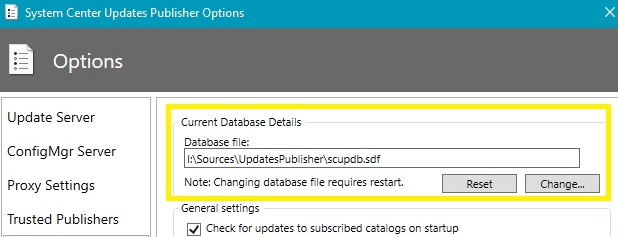System Center Updates Publisher (SCUP) Update Released – March 2018
In case you missed the announcement, Microsoft just released a new version of System Center Updates Publisher (6.0.278.0) that can replace the older release of SCUP 2011. More detailed information can be found on the Enterprise Mobility + Security blog announcement: System Center Updates Publisher adds support for new OSes
The new update to SCUP added support for Windows Server 2016 and Windows 10. It’s also packed with some cool new features that we are already taking advantage of in our SCUP Update Catalog. Some of the new features include:
- Indexing for quicker imports of previously imported catalogs – Catalog producers can now index their catalogs. This will allow users to more quickly import large catalogs containing few new updates.
- Inclusion of signing certificates within updates catalogs – Catalog producers can now include signing certificates with their updates catalogs. This enables users to add the certificates to the trusted publishers list during import so that approval prompts will not block publish operations.
- Signature Timestamp – Updates published to a WSUS server will by default have the signature time-stamped. Note, this functionality requires internet access. If you have upgraded from preview 1 this will not be automatically enabled. To enable or disable this functionality or configure the timestamp server that is used, see the Advanced page under Options.
- Column header sorting – Column header will now retain their previous sorting order when SCUP is re-opened.
- Multi-User Support – This is a big one. SCUP 2011 would always save the local SCUP database (.SDF) file under the current users profile. This made SCUP 2011 management pretty hard when multiple admins may be publishing updates. In the Advanced tab, you can now enable a common shared path to the SCUP database so multiple users get the same SCUP view:
We have already updated our System Center Updates Publisher (SCUP) Setup Guides to show you how to migrate from SCUP 2011 to the latest version.
You can check out the video below to learn more about the migration process:
Additional Microsoft resources: